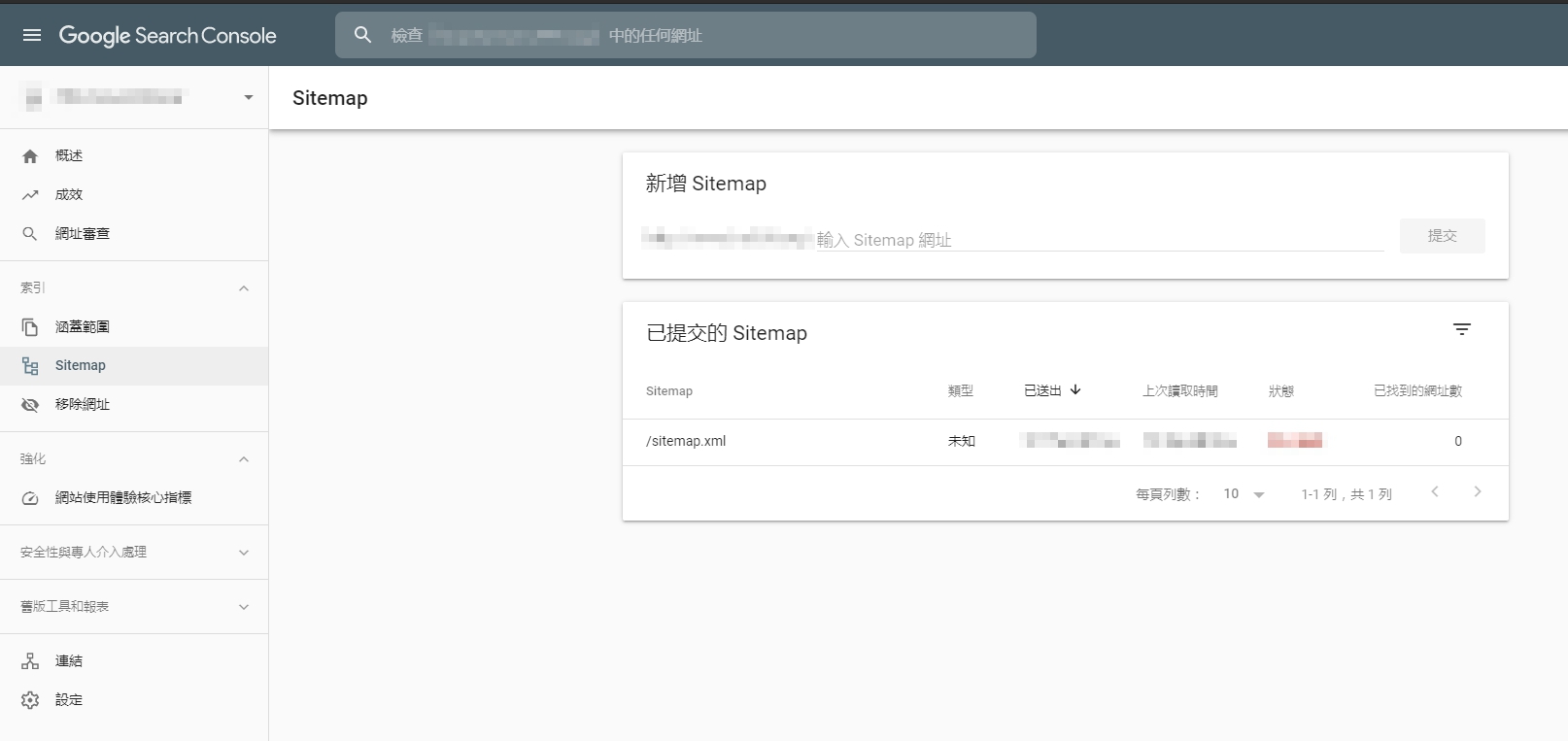1.WordPress 的後台點選【外掛】-【安裝外掛】,輸入「Google XML Sitemaps」就可安裝,點選啟用外掛
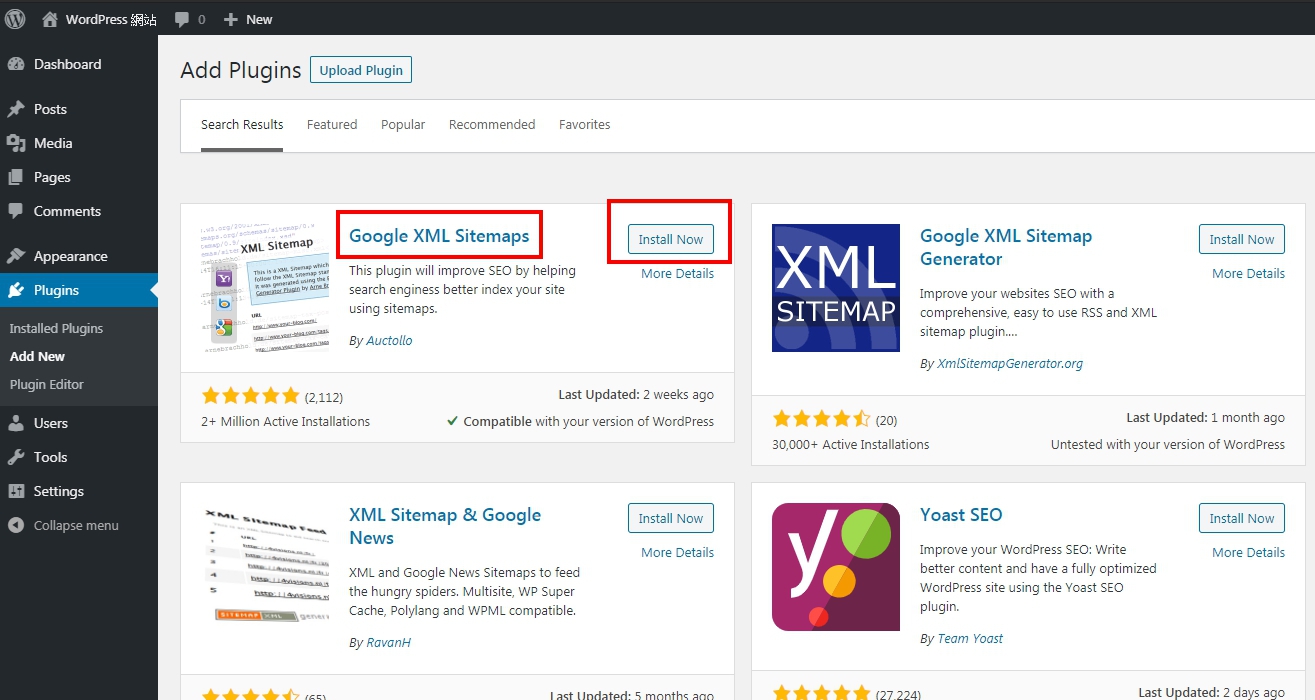
2.點選設定>下方有XML-Sitemap
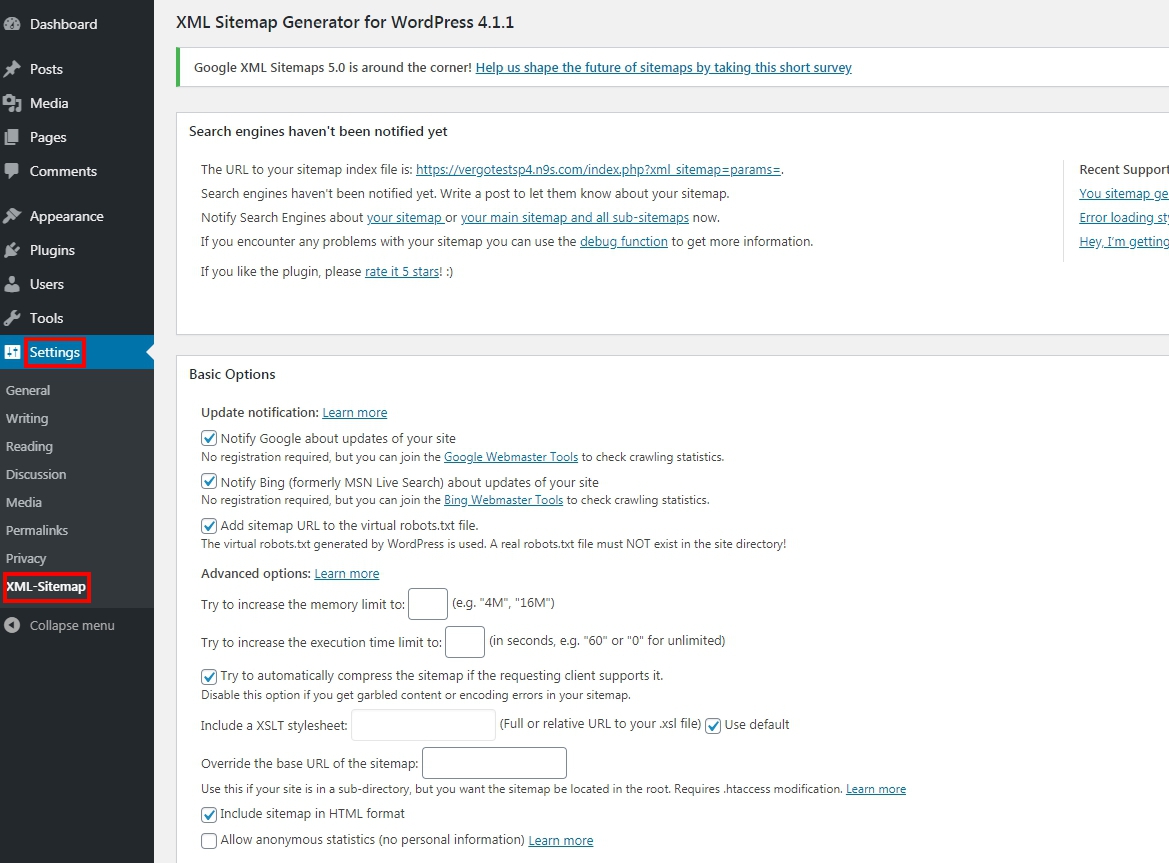
3.將紅框的XML連結複製下來
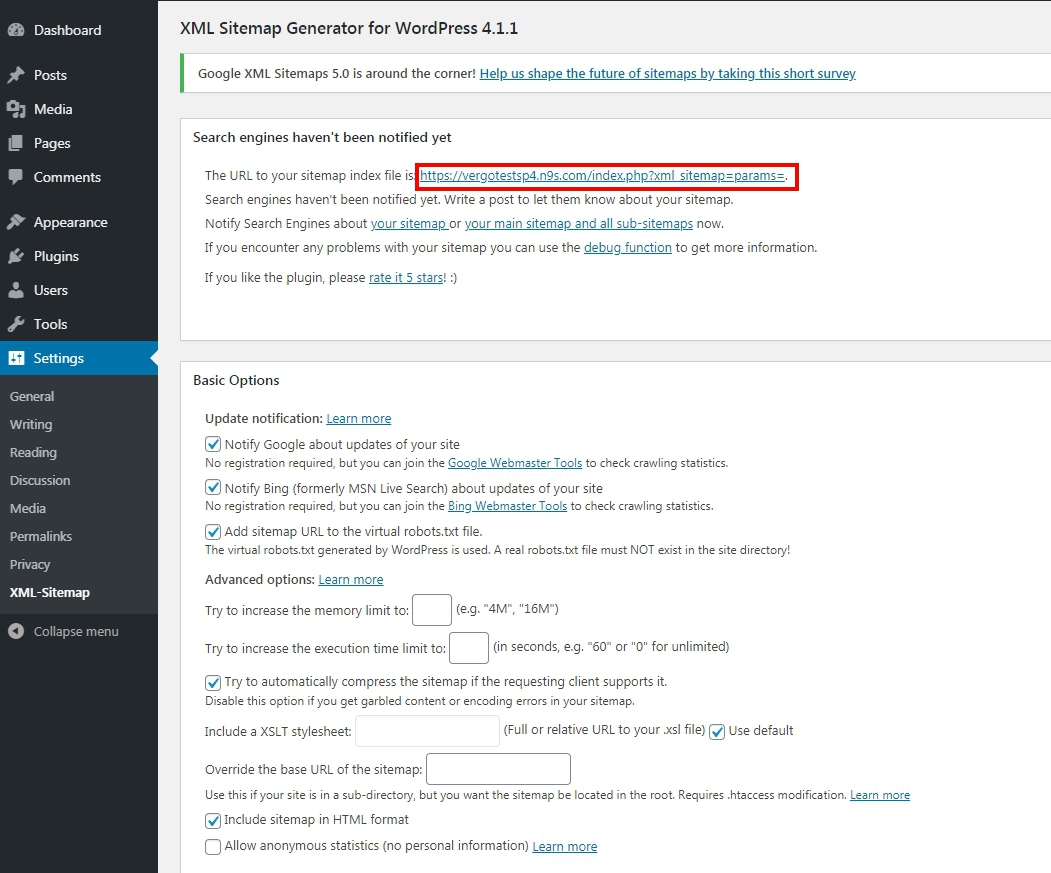
4.將 Sitemap 提交給 Google Search Console
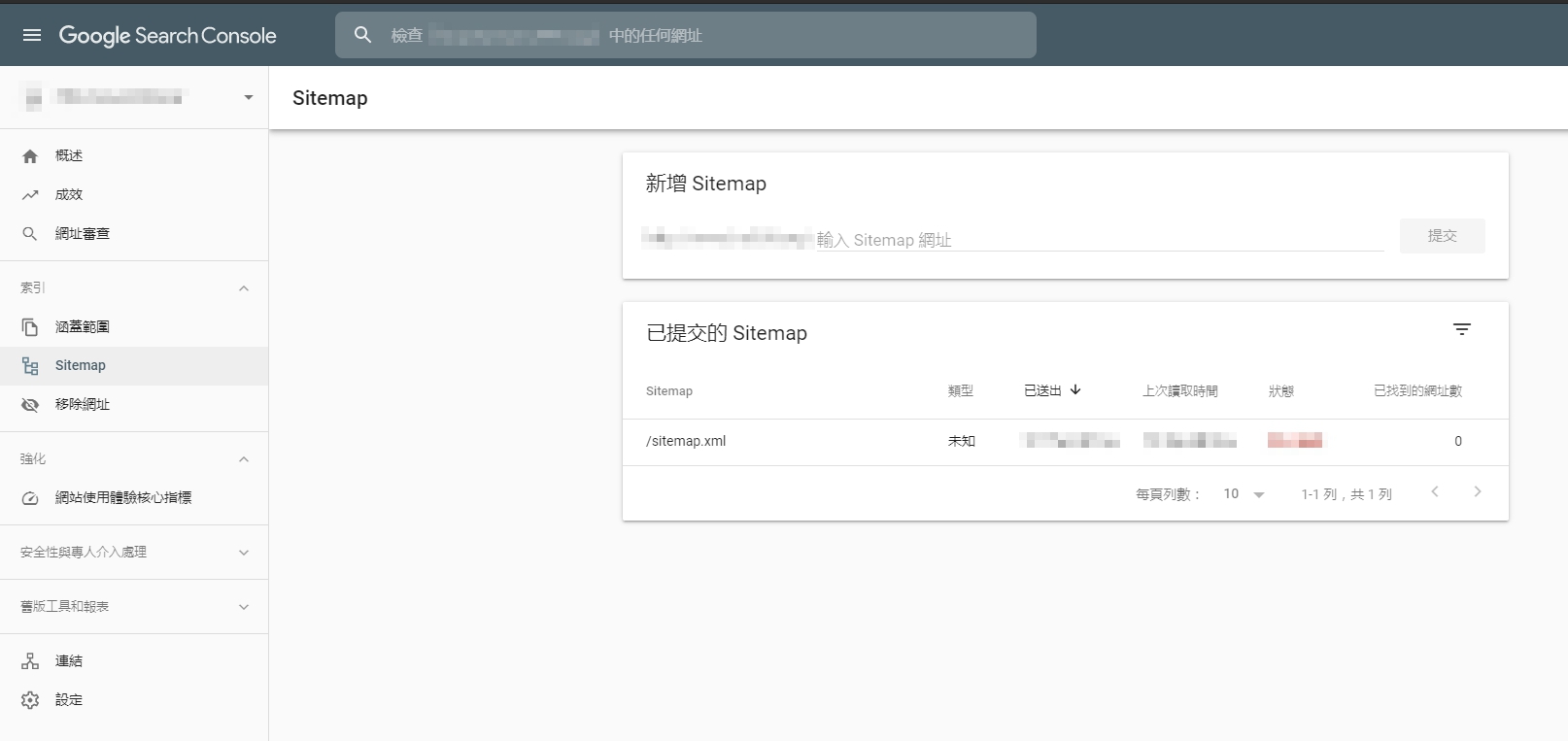
1.WordPress 的後台點選【外掛】-【安裝外掛】,輸入「Google XML Sitemaps」就可安裝,點選啟用外掛
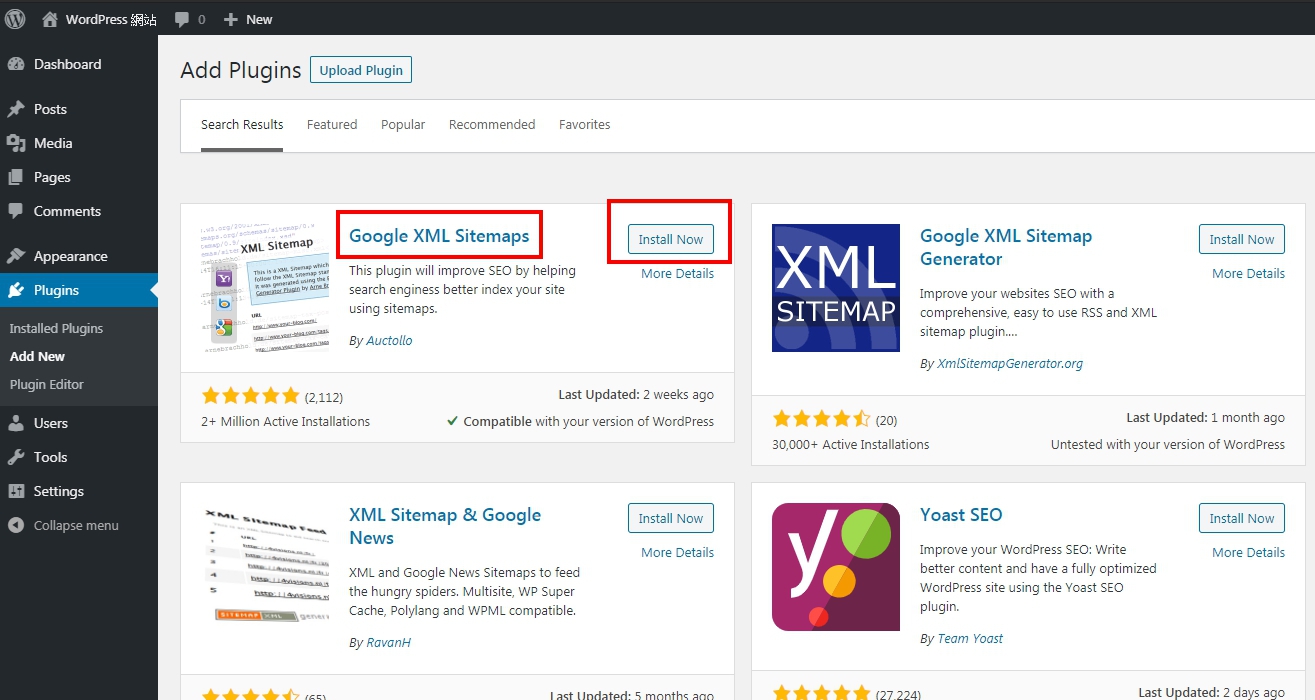
2.點選設定>下方有XML-Sitemap
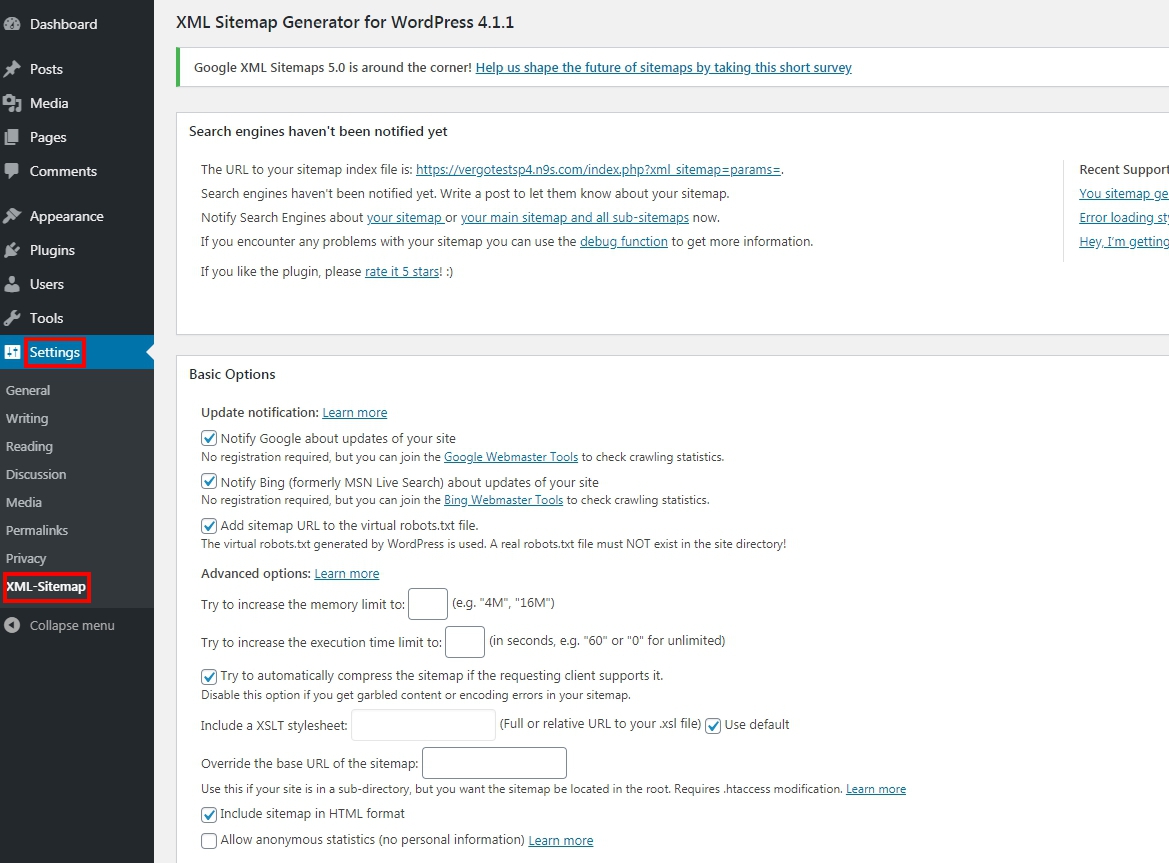
3.將紅框的XML連結複製下來
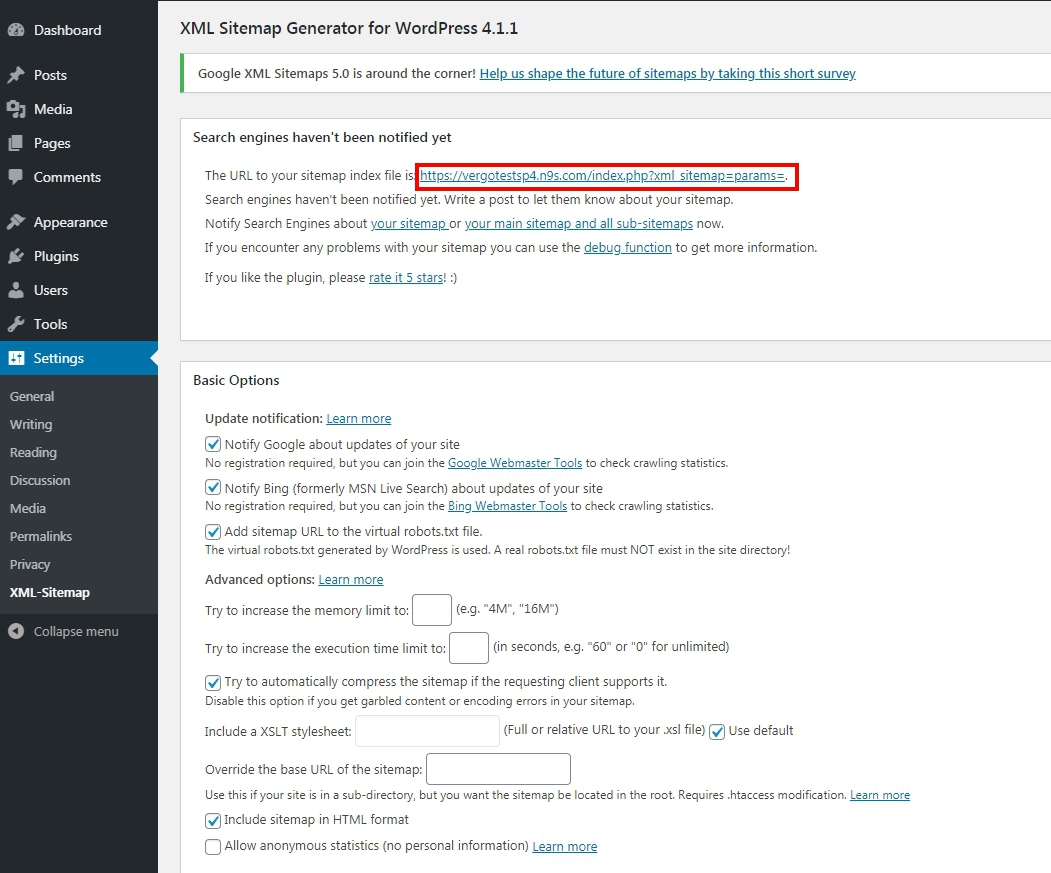
4.將 Sitemap 提交給 Google Search Console